Stick To Your Budget With This FREE Spreadsheet...
June 25, 2018This post may contain affiliate links. By shopping through these links, I receive a small commission at no additional cost to you. Thank you for your support!
Do you have a budget? If you do, do you actually stick to it? This is a common struggle for many and thanks to people like Dave Ramsey, there are amazing resources out there to help! Of course, there's also people like me who are total nerds, love spreadsheets, and am always happy to help friends who ask...
I bring all this up because while talking with a friend yesterday, the topic of budgeting came up. She was wanting to kickstart a new budget -- in hopes of trying to stick to it this time. Knowing full well I enjoy this sort of thing, she wanted my input. It wasn't the first time and it definitely won't be the last. I love talking financial planning!
Rather than using a fancy online app that sets everything up, or a monthly paper print out to help keep your monthly spending in line, I prefer Excel (via OpenOffice). I've been using the same budget spreadsheet since we got married (almost) 16 years ago! Sure, it has changed on and off through the years with adding or taking away a certain utility bill or random monthly payment, but generally, it's the same. I love that I can set up all the calculations ahead of time so that when each month comes, I just quickly input the numbers and it gives me the totals without issue. I also love that I can keep it all together. Through the years, if there was a time that I needed to reference something we bought, or something relating to our income from a certain year, I was easily able pull up that year's spreadsheet and it was all there. I really can't fathom taking care of our finances without it, ha!
Within my budget spreadsheet, I keep track of everything -- down to the penny! Let no dime go unaccounted for, ha. By doing this, it has helped grow our savings and leave us without any financial worries.
I don't feel like there's any rocket science to it and it's nothing you couldn't do on your own. It's really just a matter of getting in the habit of using a budget and sticking to it. You have to find the right set up (online app, spreadsheet, pen and paper, etc.) that works for you. I basically just took what I was taught in my high school Econ class and personalized it -- I think it's a mix between what Suze Orman and Dave Ramsey teaches. As much as I love Dave Ramsey, I don't follow his cash rule, though. After all, it's easier to track purchases with a card. I don't recommend that to someone who is quicker to spend with a card, though. I'm actually worse with cash -- I feel like it just disappears when we have it, ha.
In addition to keeping track of our monthly expenses (tithe, mortgage, utilities, food, gas, etc.), I track any progress in our retirement funds, our monthly/yearly savings goals and progress, college savings, and most importantly our emergency fund. Because we're fairly minimalist when it comes to having accounts and would rather just have one savings account than 5 for different things, I split up certain aspects of our savings account on the spreadsheet so I know what's what. I also have a separate sheet that specifies every purchase for the month -- split between gas, food, and misc. As nerdy as that might sound, it has actually helped. If we spend more than usual one month, it takes 5 seconds to go back and see what caused it.
I know the options are endless and if you go on Pinterest, you could spend all day downloading free options. However, if you want to try what I use, I thought I would leave it here. After having several friends ask for a blank/generic version of mine for them to customize for their family, I figured I may as well put it out there. If it can benefit someone, it's worth sharing!
I should add, if you do check it out, I use spreadsheet comments like crazy! I add a comment on every bill to show the date, confirmation number, and total. I also have a comment on every bill title with their general due date, if they're on Autopay, etc. If there's a note to leave or an explanation for any total, there will be a comment. You don't see them unless you move the pointer over that box, but it's an easy way to track things. On this generic blank version, there are a few comments to explain a few things, but I highly recommend using those! It saves so much time down the road!
If you're interested in this budget for your own personal use, click here for the free download...
Whether you use mine or one that better suits your family, I challenge you to stick to it! If you do, I can guarantee you'll see a difference in your savings and a drop in your stress level...
via GIPHY
Whether you use mine or one that better suits your family, I challenge you to stick to it! If you do, I can guarantee you'll see a difference in your savings and a drop in your stress level...
My husband laughed and said this is fitting, hahaha.
via GIPHY



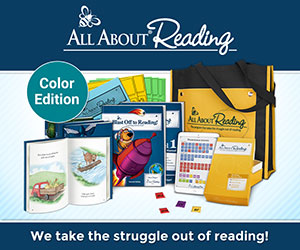



0 comments